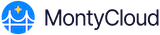Remote Console is a DAY2 platform feature that grants a user secure shell access to a Linux or Windows instance, without requiring a bastion host or client side tools. After a session has completed, it can be desirable to review the results of that session either to audit or review a user's session, or check on prior commands executed and their output.
Session logs are stored securely within the AWS account's CloudWatch Logs feature, and can be accessed via the DAY2 platform easily.
How to access the log of a Remote Console session:
- Navigate to Infrastructure → Compute → Servers
Check the box for the server that you would like to review the session logs from
On the right hand side, choose the “information” icon
Choose the “Remote Session” tabs – All sessions initiated through MontyCloud will be listed.
On the session you want to review, click on View Logs