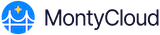Retrieve IDP Metadata
1. Within the Azure Active Directory portal, under the DAY2 application, look for the Set up Single Sign-On with SAML page.
2. Under SAML Signing Certificate, click "Download" next to Federation Metadata XML to download the Azure AD SAML metadata.

Upload to DAY2
Within MontyCloud DAY2 app portal, during Step 3 of the SSO configuration wizard, you can upload the Identity Provider (Azure AD) Metadata file by dragging and dropping the metadata file, or click on "click to select files" to open the file browser, locate and select the metadata file.
Then click on Save and Continue to move to the next step of the wizard.