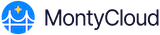MontyCloud’s helpdesk is a one place where customers can voice all their queries and feedback/suggestions.
Getting access to Helpdesk:
All the users under DAY2 platform account will get access to helpdesk as well. A helpdesk contact will be created to these users when-
- A user register for DAY2 platform account
- A new user is created on DAY2 platform
- Support agent creates a contact directly in Helpdesk.
Once the account is created, users have to activate their account by clicking on the email verification link sent to their registered email ID.
Note: In case if the user hasn’t received the verification email, they can request for one by creating a support ticket from DAY2 platform or sending an email query at support@montycloud.com
Creating a support ticket:
A support ticket will be created when-
- Customer sends an email query to support@montycloud.com
- Customer logs into Helpdesk portal and creates a ticket
- Agent logs into Helpdesk and creates a ticket on behalf of customer
- Customer logs into DAY2 platform and logs bugs/feedback
Viewing status of the support ticket:
Both customers and agents can view the status of a ticket by logging into Helpdesk.
Note: Customers can only view the status of the tickets associated on user level and not on organization level. (Limited to tickets created by logged in user.)