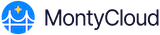- In the Admin Console, go to Applications > Applications.
- Enter MontyCloud (The name of the app) in the Search field.
- Click on the app integration name (MontyCloud) to open the settings page.
- Click the Assignments tab.
- Click Assign and select Assign to People.
- In the Assign <MontyCloud > to People dialog box, click Assign next to a user name.
- Confirm the data is correct in the Assign <MontyCloud> to People dialog.
- Click Save and Go Back.
The Assigned button for the user is disabled in the Assign <MontyCloud > to People dialog . This indicates that the app integration is now assigned to the user.
- Click Done.
The Type column for the user displays individual.
- Optional. To confirm that the user was assigned to the app integration, go to Reports > System Log and confirm that the Add user to application membership entry has a status of success.
..