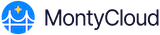As a Managed Service Provider (MSP) managing multiple AWS accounts within an AWS Organization, you can streamline onboarding into MontyCloud DAY2 by first connecting the management account. Once this account is onboarded, MontyCloud automatically discovers all associated member accounts under the same organization. From there, each member account can be onboarded individually with a single click through the MontyCloud platform.
As an MSP, onboarding your AWS Organization includes the following actions:
- Prepare the necessary permissions in MontyCloud and AWS.
- Enable required AWS service integrations for organizational access.
- Initiate onboarding of the Management Account through the MontyCloud platform.
- Deploy the onboarding CloudFormation StackSet via the AWS Management Console. This StackSet configures permissions across all member accounts.
- Configure account settings and select AWS regions for monitoring.
- Complete initial resource discovery to enable MontyCloud visibility into your environment.
- Onboard Member Accounts by selecting them from the list displayed in the Management Account view and initiating one-click onboarding.
- Monitor onboarding progress and verify successful connectivity.