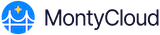MontyCloud grants necessary permissions in the Management Account using a secure and an auditable method. To onboard a member account from an AWS Organization in MontyCloud DAY2, follow these steps:
- Navigate to CloudOps Dashboard > Settings > Accounts.
- Select AWS as the cloud provider.
- The list of management accounts associated with the AWS cloud provider are displayed. Select the required management account from the list.
- The account information is displayed in the Account Details pane.
- In the AWS Organization Hierarchy tab, locate the member account you wish to onboard within the organization hierarchy.
- In the Actions column, click Connect Account to begin the onboarding process of the member account.
- Once the onboarding process completes, the Connection Status column is updated to Connected.