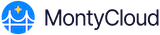The Billing Groups tab allows MSPs to group AWS accounts by customer, designate a primary account for each group, and view consolidated proforma billing data for those accounts. It provides visibility into all billing groups, their associated accounts, and supports management of billing relationships for accurate customer invoicing. Historical billing groups from previous months are also discoverable for reference and reporting.
To access the Billing Groups tab:
Select Management Dashboard > Billing Groups.
Select the Tenant and Month for which you want to review the billing groups.
Use the Configure Columns to select specific field information you want to view. Select Change Density to view an expanded view of the tabular list. You can also toggle to view the list in a Full Screen mode and Refresh Data to view the latest data.