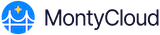Customers can now connect their Identity Provider such as Azure Active Directory, Okta to MontyCloud DAY2 and enable users to sign in using their single sign-on credentials to deploy, operate and manage their cloud environments. This makes it easier for cloud administrators to grant access to their enterprise teams and provide frictionless enterprise sign-in experience to MontyCloud DAY2.
What do I need to get started?
To complete or update Single Sign-On configuration, you will require the following
- Admin privileges to your organization Identity provider for ex: Okta Admin, Azure AD Administrator
- Admin privileges to your organization domain server that trust and verifies other SAAS app domains
- Cloud Admin privileges to your DAY2™ organization in Montycloud DAY2 portal
Follow the configuration instructions for your Identity Provider (IDP) below:
As more Identity Providers are supported, they will be added to this document.
What is supported by DAY2 Single Sign-On ?
- Service Provider (SP) initiated logins
- SAML 2.0 Authentication
- Just In Time user provisioning
- Supported Identity Providers are Azure AD and Okta
What if I want to configure an Identity Provider other than the supported ones ?
The open format of SAML can support integration with other Identity Providers. Please contact MontyCloud by creating a support ticket to discuss SAML configuration & testing against your choice of identity provider.